Graphical User Interfaces and me ¶
Posted on Sun Mar 19, 2017
When I started learning how to use personal computers, there was Microsoft Works 2.0 for MS-DOS (yes, that is Works not Word). It was a textual application, with textual menus; at some point I could almost recite from memory the whole menu hierarchy.
The tree–like hierarchy of menus was accessible for my mind.
In later years icons came along: cute, little pictures you do not know what they mean until you put the pointer over them and read the tooltip. Today many applications go crazy with context–sensitive icon toolbars. To use such applications your mind has to be good at associating either little pictures or screen positions with meaning, or whatever your mind uses to internally represent an “application command”. It is very abstract.
I am ashamed to admit that such applications defeat me. Even my father can use some programs better than me.
My mind really likes the order of tree–like hierarchies, especially when there is only one way to select a command; when two paths, in a system of menus, lead to the same command: I get nervous.
Icons and side bars and multiple toolbars annoy me; some are a real pain.
One of my favourite applications is gnu Emacs. I use it with a very terse setup:
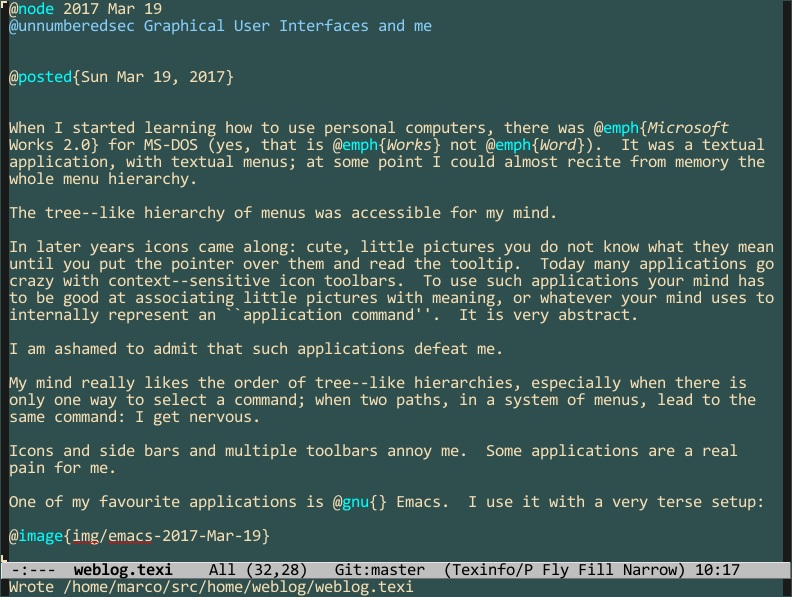
No menus, no toolbars, only crazy key bindings and the minibuffer at the bottom: I organise my Emacs Lisp functions with names having a tree–like structure.
Emacs is not mainstream. I am not mainstream.